Developers API
1. URL:
https://www.stingosales.com/stapi/v2/pushlead-endpoint.php?push_api_uid= {push_api_uid}
REQUEST PARAMETER
. "push_api_uid" taken from STINGO
HEADER PARAMETER
. "AuthKey" taken from STINGO
Note: To get above PARAMETER then Login STINGO--> Master Tools--> Click on Other Party Import
2. Methods: POST
3. Content-Type: JSON
4. Parameters sending by you in JSON Body Mandatory
JSON BODY PARAMETERS
{
. mobile
. email
. firstname
. company
. address
. city
. state
. lead_from
}
For example: Please see Postman screen for your reference.
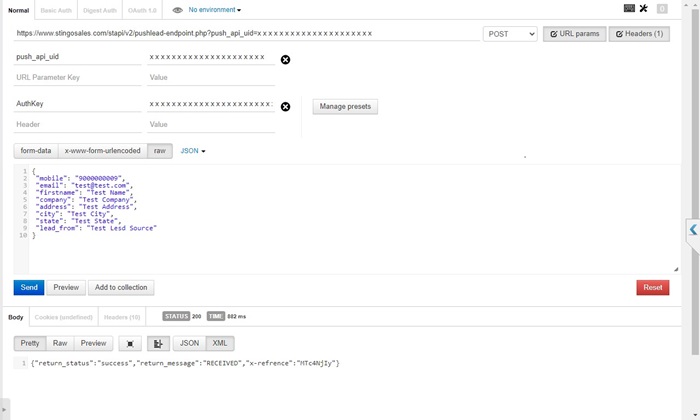
1. URL:
https://stingosales.com/stapi/v1/get-lead-data-endpoint.php?push_api_uid={push_api_uid}
REQUEST PARAMETER
. "push_api_uid" taken from STINGO
HEADER PARAMETER
. "AuthKey" taken from STINGO
Note: To get above PARAMETER then Login STINGO--> Master Tools--> Click on Other Party Import
2. Method : GET
3. Header :
AuthKey :{AuthKey}
4. The function allows you to POP to get STATUS ex. Deadlead of last 5 days,
by using itslef To & From date.
5. Server response
raw JSON
{
"return_status": "success",
"return_message": "DELIVERED",
"lead_data": {"affiliate_id": "25","name": "Marytest","number": "123456789","clickid": "1220292"}
}
1. After Login STINGO--> Master Tools--> Click on Other Party Import
2. Login Facebook plugin
3. Chose page or multiple page if want for auto capture lead
4. Login with https://developers.facebook.com/
5. Go to More--> tools
6. Click on Lead Ads RTU Debug Tool
Make sure your API or CRM integration is set up correctly and receiving data.
7. Chose Ad Page then submit then
8. Leads will auto capture into Stingo --> Lead Manager-->Lead Pool
1. URL:
https://www.stingosales.com/stapi/v2/pushlead-endpoint.php?push_api_uid= {push_api_uid}
REQUEST PARAMETER
. "push_api_uid" taken from STINGO
HEADER PARAMETER
. "AuthKey" taken from STINGO
Note: To get above PARAMETER then Login STINGO--> Master Tools--> Click on Other Party Import
2. Methods: POST
3. Content-Type: JSON
4. Parameters sending by you in JSON Body Mandatory
JSON BODY PARAMETERS
{
. mobile
. email
. firstname
. company
. address
. city
. state
. lead_from
}
1. IndiaMart 2. TradeIndia 3. Justdial
1. 99 Acres 2. Magicbricks 3. Housing
1. URL:
https://www.stingosales.com/stapi/v2/pushlead-endpoint.php?push_api_uid= {push_api_uid}
REQUEST PARAMETER
. "push_api_uid" taken from STINGO
HEADER PARAMETER
. "AuthKey" taken from STINGO
Note: To get above PARAMETER then Login STINGO--> Master Tools--> Click on Other Party Import
2. Methods: POST
3. Content-Type: JSON
4. Parameters sending by you in JSON Body Mandatory
JSON BODY PARAMETERS
{
. mobile
. email
. firstname
. company
. address
. city
. state
. lead_from
}
For example: Please see Postman screen for your reference.
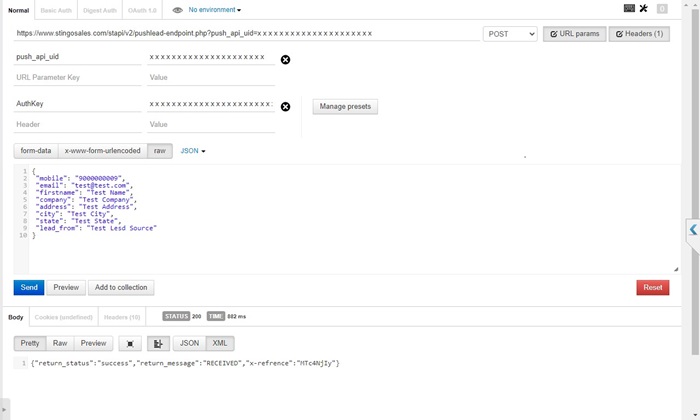
1. Exotel 2. MyOperator 3. Knowlarity
META Business Approval Require:
-> Should Approve Meta Business Profile
-> Whatsapp Number must approved by META
-> This Whatsapp Number can't use in Whatsapp App
1. Sendgrid 2. MailChimp 3. PepiPost

